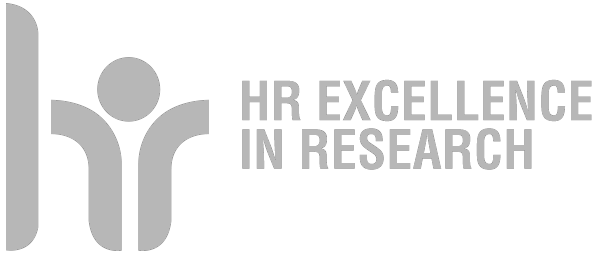Eduroam
All the SPGI Department’s premises (via del Santo 26/28, via del Santo 77, via VIII febbraio 2, via Cesarotti 10/12, via San Francesco 17, Ca' Borin classrooms in via del Santo 22), as well as Teatro Ruzante and Palazzo del Bo’s Aula L, are reached by the Eduroam wifi network.

To set up their devices (laptops, smartphones, tablets et. al.) to access the Eduroam network, University of Padua personnel and students can choose one of the following options.
- step by step configuration wizard with the official configurator tool, which can be downloaded from the Eduroam CAT web site (in the Institutions drop-down menu, select “Università di Padova”). This method requires an Internet connection to download the tool, but once installed the tool itself does not require a connection to the Eduroam network, therefore the configuration wizard can be run anywhere.
- step by step configuration wizard with the GetEduroam app, which can be downloaded from Apple Store and from Google Play Store
- manual configuration, by directly connecting to the Eduroam network, wherever available, with valid credentials. The exact procedure varies based on the operating system in use and may require entering additional parameters (digital certificate, cryptographic methods). For these reasons this method is suggested as a last resort.
Regardless of the configuration method, the username must be specified in its extended form, complete with the domain suffix (for Unipd users it's either @unipd.it or @studenti.unipd.it).
Once the device has been configured, it will be able to directly connect to the Eduroam network anywhere it is avaliable, both in Italy and abroad. More information can be found on the service’s official web site.
Please note that guests coming from other Institutions that are part of the Eduroam consortium should configure their devices beforehand in their Institution, following the procedures outlined by the Institutions themselves (which may be different from the procedures required by University of Padua); provided that, they will be able to seamlessly connect to Eduroam in University of Padua, by simply using their home Institution’s credentials.
For more information about the implementation of Eduroam in our University please visit the relevant pages on the University’s ICT web site.